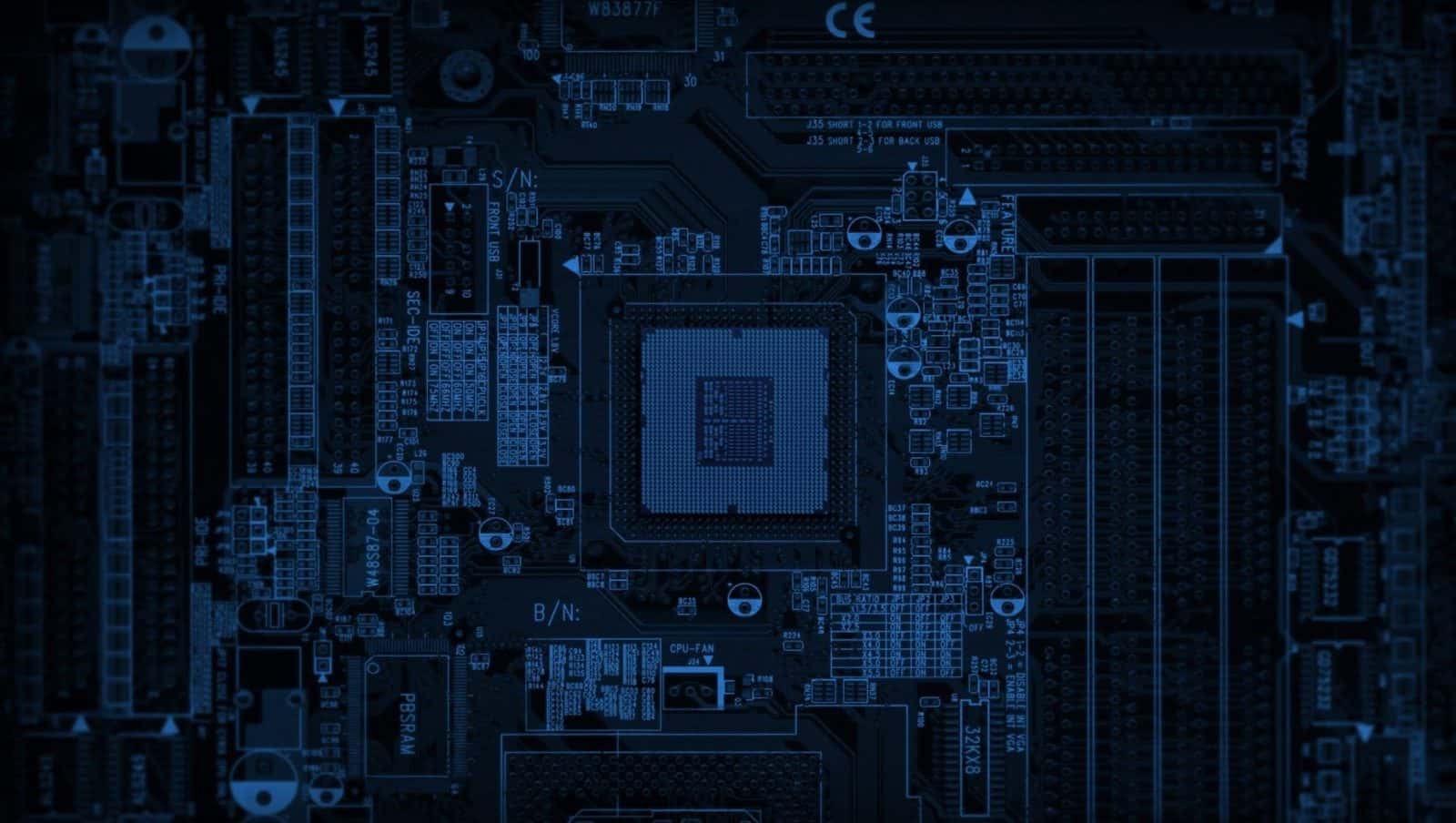DIY Computer Repair Tips
Here are some DIY Computer Repairs that may assist fix some common problems.
Which Operating System Do I Have
- Click the Start button and then select Run.
- Type winver in the Run box, then click OK.
- An About Windows window opens with the operating system indicated. You will need to know the version of Windows (such as 2000, XP, Vista, Windows 7, or Windows 8) you are running on your computer when installing software and performing other computer maintenance. Also, note the service pack (if applicable) on your maintenance checklist as well.
Reset your Internet Explorer settings
- Close Internet Explorer.
- Click the Start button & then Control Panel. (type control panel if you cant see it)
- If you have an Internet Options icon, click that. Otherwise, click the Network and Internet Connections icon; then click Internet Options.
- On the General tab, click the Delete Cookies (browsing history) button and select everything you want deleted.
- Go to the Advanced tab.
- Click the button labelled “Restore Defaults” or “Restore Advanced Settings”.
- Click OK.
If this doesnt help, you can always do the next step on the Advanced tab and reset internet explorer settings
Reset your Chrome browser settings
- In the top-right corner of the browser window, click the Chrome menu
- Select Settings.
- At the bottom, click Show advanced settings.
- Under the section “Reset settings,” click Reset settings.
- In the dialog that appears, click Reset.
Windows Updates
Keeping your operating system and software updated with security patches is one of the most important things you can do to keep your computer running well. If you don’t, your computer is susceptible to viruses and other malicious activity. Updates may also contain fixes for other problems.
- Click the Start button, select All Programs (or just Programs, depending on your version of Windows), and then click Windows Update.
- Depending on the version of Windows you are running, select Scan for Updates. Select Download and Install for all updates found.
- Repeat this process until you receive a message that there are no updates found.
Windows Housekeeping
These simple tasks may help Windows work more efficiently by removing unneeded files and placing needed files closer together on the hard drive.
- Click the Start button, select All Programs (or just Programs), and then select Accessories. Next, select System Tools, and then click Disk Cleanup.
- If asked, tell it to clean your C drive.
- Check all the boxes in the window except “Office Setup Files” and “Compress old files,” then click OK.
- Reboot your computer.
- Click the Start button, select All Programs (or just Programs), then select Accessories. Next, select System Tools, and then click Disk Defragmenter.
- Select your hard drive (usually C) and click Defragment. (Do not click on Analyze; it is not necessary.) Since defragmentation may take a while, you may want to start this when you are not going to be needing your computer right away, such as before you go to bed.
- Once your hard drive is finished defragmenting, reboot your computer.
Making Your Internet Surfing Safer
Practising some basic Internet safety rules will help keep your computer in good working order.
- When you’re prompted to install a program to view a Web page, don’t be afraid to say no.
If a window appears asking you to download and install a program in order to view a Web page, you should usually click No. Never click Yes unless you know and trust the software publisher. If you click yes, you have allowed that software to run and make changes to your computer, some of which you may not have intended. - Consider installing and using an alternate Web browser.
- Block pop-up windows.
Pop-up blocking is built into Firefox as well as newer versions of Internet Explorer & Chrome. If you use an earlier version of Internet Explorer, you may want to install the Google toolbar from https://toolbar.google.com to block pop-ups.
Are you getting too much spam?
You can report Australian Companies for sending you spam. The ACMA enforces the Australian Spam Act, yes it’s a real thing!
Here are some great tools for DIY Computer Repairs
Additional Tools
Adobe
Reader – PDF reader
Flash – Web based media player
Air – Web based runtime for standalone media players
Shockwave – Web based media player
Malwarebytes
MBAR – Malwarebytes Anti-Rootkit
MB Free – Malwarebytes Anti-Malware Free
Piriform
CCleaner – Optimization and Cleaning
Defraggler – Disk Defragmentation
Recuva – File Recovery
Java
Windows – allows you to play online games, chat, and view images in 3D, just to name a few.
All OS – Java Downloads for All Operating Systems (ie: Mac, Linux, etc..)