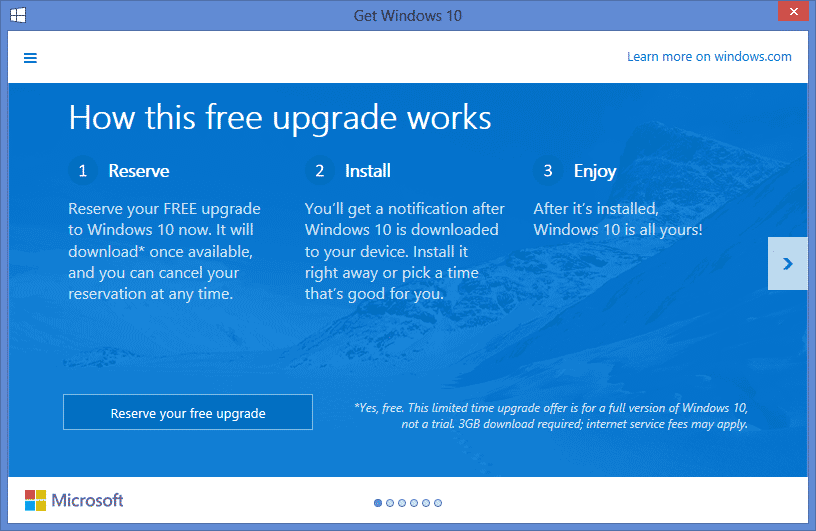UPDATED INFO: The following loop hole has been closed but recently, 2 years after the windows 10 free upgrade offer closed, we have found that if you do a fresh install of Windows 10 (you can download the ISO from their website) and use your valid Windows 7 serial number, the process activates successfully. Pretty awesome! Working as of Nov/Dec 2018
In January, we learned that for one year, Microsoft would offer free Windows 10 Upgrades to those running Windows 7, Windows 8.1, and Windows Phone 8.1. While Windows 10 for PCs isn’t launching until later this year, we’re now seeing the first indications of how the free upgrade process will work.
I’ve just received my first notification offering me my free upgrade. There was a small windows icon in my bottom right task bar which, when clicked, shows the following screens.
GET WINDOWS 10
- Reserve your FREE upgrade to Windows 10 now. It will download once available, and you can cancel your reservation at any time.
- You’ll get a notification after Windows 10 is downloaded to your device. Install it right away or pick a time that’s good for you.
- After it’s install, Windows 10 is all yours.
The asterisk at the bottom explains that yes, the upgrade is free, that it’s not a trial, and that it is a full version of Windows 10. Requirements include 3GB for the download and Internet service fees in case your ISP charges you for using too much bandwidth.
That said, you may not be prompted even if you have the update installed. Other requirements, such as how up-to-date your Windows version is, your locale, language, and so on can impact whether you’re asked to reserve your copy. Furthermore, Microsoft is likely rolling these prompts out gradually as opposed to all at once, so sit tight if you’ve tried everything but still don’t see it.
The fact that Microsoft is turning on this notification now shows just how eager the company is to get users onto the latest version of its operating system. Offering users the option to reserve digital copies in advance, which really don’t have to be reserved because they’re digital, will help Microsoft determine how much resources to allocate on the big day as well as how much it still needs to promote the offer.
A lot is riding on this upgrade process. After all, in two to three years, Microsoft hopes to have 1 billion devices running Windows 10.
I’ve been testing out Windows 10 for a few months now and am very impressed. It has taken the best bits out of both Windows 7 & 8 plus added in a lot of new features (some yet to be released too) Very much looking forward to it.